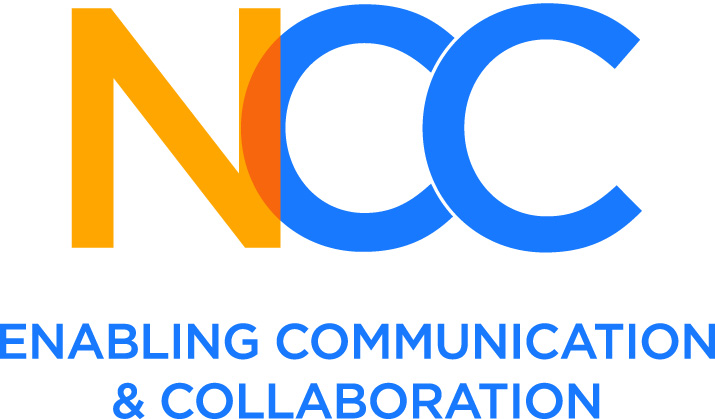
Welcome to LiveWrite!
Welcome to LiveWrite, NCC's customizable captioning application. We've designed this system to be reliable, efficient and easy-to-use, empowering our clients to conveniently meet Section 508 accessibility requirements.
And here's why we've done it...
The NCC team saw a variety of mediocre (or worse) caption streaming options on the market and a big, black hole right in the middle. And in view of that big black hole, LiveWrite was born. LiveWrite is a high quality, user-friendly streaming text platform that allows captions from an event Web stream to open in a separate Internet browser window, becoming instantly accessible, customizable and adaptable to each individual viewer.
Nothing else like this (that we can find, anyway!) exists on the current market. Below we'll talk about just a few things that make LiveWrite so distinctive. But we hope you won't take our word for it - try it and see for yourself.
Customizable
LiveWrite boasts an intuitive interface for viewers, with options to choose background color, caption color and text size to suit a diverse range of preferences. And the options are innumerable (or close enough!). Viewers can choose from over 65 colors to apply to captions and background, and can select any size between 8 and 30 pt. font for the caption text.
Viewers can also enable/disable caption scrolling to fit with their pace. And if they want to save a portion of text for future reference, it's a simple matter of copying and pasting text from the caption roll into other documents.
Last, viewers can adjust the caption window to their preferred size, and then place the window anywhere on the screen. No more reading captions that go slowly, one line at a time, underneath the video.
Accessible
LiveWrite is easy to set up. There is no special software required; if a consumer can access the Internet, he or she can access our captions. Here's how we do it: NCC generates a unique URL for our client's event, which our client's Web team can drop onto an event page anywhere they desire. Viewers simply click on the link and the application opens in a new window.
And LiveWrite is just as easy to set up for captioners. Again, there's no special software required. If a captioner has the ability to write to a Web browser, an option already available in most captioning systems, a captioner can access LiveWrite!
Perhaps most important, LiveWrite is accessible to our clients. Our client tells us about an event, we generate a URL linking to the Web stream, and the client puts the URL on their site. No special designs or integration required.
We're excited that LiveWrite is so accessible to all of our users, and you might be wondering, with all of these users, how secure is LiveWrite? We've got good news. One of NCC's primary objectives in designing this application was to create a captioning application that provided accessibility and protected browsing. Thanks to our SSL certificate, ALL users can access LiveWrite with assurance that they are doing so safely.
And there's more...
Innovative
LiveWrite surpasses functionality where other streaming options fall short. For each and every event, our team builds an event-specific formula into the captioning application so that when the captions appear in the browser window, the captions are as closely synched with the video stream as possible. No more 10-second discrepancy between what viewers hear and what they see, and no playing catch-up with the text.
LiveWrite also maintains simultaneous event functionality, which means that the application can handle multiple events in multiple locations at multiple intervals or simultaneously. And with plenty of user bandwidth, LiveWrite can easily support up to 10,000 viewers at one time.